Back in the day, a typical home had pretty predictable energy usage, so most people weren’t too concerned with tracking the actual numbers. But nowadays, with ever more electric devices and smart applications integrating with each other throughout our homes, in particular the bedroom, not only is the energy usage more variable, but the added devices can really spike our energy bills upwards.
So many options exist out there that promise to monitor different aspects of home energy and utility usage, it can be quite difficult to decide which product might be best for you. We were able to test out several of the top brands to see how they measure up. Here is what we discovered:

Editor’s Choice

Sense Energy Monitor
Pros:
- Integrates with smart devices. One of this reviewer’s favorite features of the Sense Energy Monitor is that it seamlessly functions with any home smart plug, including smart plugs from Amazon Alexa, Wemo Insight, Kasa, and Philips Hue. This lets you not only access information about how much energy your devices are using, but to control them as well if you need to halt usage on any devices using too much energy.
- Connects to wifi. Not only is the Sense Energy Monitor great for keeping track of your energy usage when you are enjoying time at home, but you can also connect the product to your home or office wifi. This allows you to monitor your energy usage from anywhere in the world. This is perfect for people who travel a lot with their friends – or employees – back at home.
- Categorization. One of the more convenient features of this product is that as it records and schematicizes all of the data from your energy usage, it allows you to categorize all of your devices by name. This is super helpful in keeping track of certain devices and their users in the household.
Cons:
- Bluetooth necessity. While most users of this product will probably have bluetooth enabled smart phones, tablets, or smart watches, users that are intending on using their home PC to monitor their home energy usage will be sorely disappointed. This product needs bluetooth in order to properly function.
- Recognizing specific devices. Though the categorization tool is very handy and can make this unit perfect for monitoring your home energy usage, some users might find it difficult to determine which devices are which. The program could be clearer in deciphering which home appliance is using energy.

The Sense Energy Monitor can track how much energy your home is using in real time, connecting to your home electrical panel for accurate info as well as to your home wifi for remote tracking. This is great for not only keeping your monthly bills in check but can provide you with specific details that will give you insight on how your family is using particular devices and how that usage is costing you by the cent.
Contender
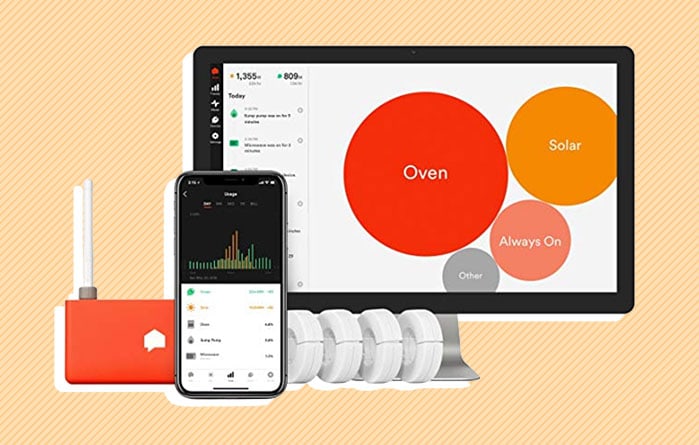
Sense Solar Energy Monitor
Pros:
- View trends. With the Sense Solar Energy Monitor, you can compare your typical energy usage with the energy coming in from your solar panels in real time. It does this by checking the voltage and current around one million times a second. The trends are saved and viewable right from your Sense app or web page through home your wifi network.
- Live savings. One of the beautiful aspects of this energy monitor is that all of your savings are calculated as the energy is saved. This is perfect for those whose home or office consumes a lot of energy or are excited about the savings earned with newly installed solar panels.
- Updates. The Sense Solar Energy Monitor will send you live updates regarding changes or complications with your energy usage and supply. You can set customizable alerts for specific home appliances which is great for monitoring the safety of your home or office when you are away.
Cons:
- Price. You can really get a lot out of this product and save yourself money by applying what you learn about your energy consumption. Unfortunately, with a pricepoint just under $350, you will have to fork over a sizable amount of money before you can start saving.
- Sensitivity. There is no doubt that the Sense Solar Energy Monitor delivers accurate data about how much energy you are using and how much solar energy is coming in. However, it does have a problem identifying some individual appliances that may not have as high of wattage. This makes finding out where you can save on energy a little bit more difficult.
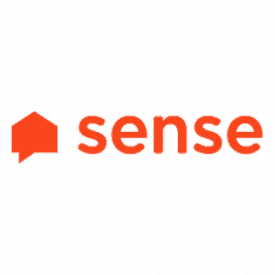
Sense ups the game with their Solar Energy Monitor. This device makes you capable of not only monitoring your energy usage in your home, but also allows you to find out how much solar energy your home is collecting and using on a daily basis. The knowledge of how much solar energy you are consuming can make monitoring your energy usage a rewarding and cost-saving experience.
Best Bargain

Flume Water Monitor
Pros:
- Leak alert. Flume has software specifically designed to notify you when your home or office is experiencing a water leak. This leak detection feature not only tells you that you are experiencing a leak, but it also tells you how many gallons of water per minute you are leaking and for how long you have been experiencing the leak.
- Conservation. If you are someone who is concerned with the amount of water your home is using on a daily basis, or would just like to generally lower your water consumption, you should check out this product. The information you can get on a daily basis and over time can really help you plan and save.
- Affordable. For a home monitoring system as technologically advanced yet easy to use, you might be surprised at how affordable the Flume Water Monitor is. It will cost you just under $200 for a system for your home or office.
Cons:
- Doesn’t work with all meters. Certain brands of water meters – namely E-Series, Master Meter, and iPerl – are not compatible with this water usage monitor. Definitely check to see what type of water monitor you have. If you are purchasing a new house, find a brand that is compatible with Flume in order to monitor your water usage.
- Not licensed outside of the US. While this only applies for customers who don’t reside in the United States, the Flume Water Monitor is not licensed for use outside the country. This is a bummer for international customers, as this product is a great addition to the

The Flume Water Monitor attaches right to your water meter and gives you up-to-date readings about your water usage across your whole property. This information can helpfully be sent straight to your smart phone or other smart device so you can find out when you are having unexpected leaks, even when you aren’t at home.
How We Picked
The future is now when it comes to monitoring what comes in and comes out of your home. The energy, water, and electricity that one household consumes can vary wildly. You may use twice as much energy or water as your neighbor and you would never know! Because of how important this information can be to your monthly budget and general health of your utilities, people who are interested in purchasing a monitoring device should take into consideration what their specific needs are. If you are trying to save money, conserve, or keep track of your home while you are gone, different products can help with each of those goals. Below we break down some key factors that will help you make your decision:
Ease of installation
While you will hopefully only need to install a home monitoring device once, that one time could cause you headaches. Most monitoring devices will require not only wifi and bluetooth, but you will probably need to hire an electrician to come help install your device, especially for energy monitoring. There are additional steps to set-up that involve linking your smart devices to the energy monitors and syncing your apps to the devices themselves. Some users may opt to purchase a smart plug that is compatible with smart devices. If you aren’t tech-savvy, you may need some help with this.
Type of utility you are tracking
While all of the leading energy and tech monitors can be useful for a home or office, not everyone will feel the need to track every single possible energy or utility in their home. Energy monitors can be a very effective way of checking specific devices as well as your general energy usage. If you are more interested in tracking how much water you are using as you shower or even with your sprinkler system, then you should opt for a smart water monitor.
App functionality
One of the greatest features of smart tech home monitors is that you can do so much from the comfort of your couch using the connected apps. The apps connect through bluetooth and wifi to give you up-to-date and real-time data. They often store historical figures that show you how you use energy day in and day out, and can help you categorize and track individual appliances. The apps can also send you notices and alerts if anything is going awry. You can often turn on or shut off certain appliances with your apps as well.
How easy is it to use
Some home monitoring devices have lots of features and schematic options that can be of great value for someone hoping to figure out specific facts about your energy usage. However, several of the monitoring devices have complicated instructions for how to set up and track your devices. Managing the apps and really utilizing all the features may not be for people who aren’t necessarily tech savvy or have never operated a smart home monitor before.
Cost
Home tech monitoring systems are not small purchases. You will probably save all the money you spend on a monitoring system eventually, but these devices can cost up to three or four hundred dollars. If you aren’t sure if you need extra features or if you are really on a tight budget, you may opt for a simple tech home monitor without splurging for premium versions.
Buying Tips
Not sure which energy or utility monitor is best for you? Here are some things for you to consider:
- Does your energy usage variate? If your household has external factors that frequently change, such as inclement weather, seasonal guests like college students returning home for summer, or if you work from home, you may want to keep an eye on how much these changes are affecting your monthly energy bill. Depending on which utilities might be under the most strain, you should think about investing in the home monitor that keeps track of the specific energy usage you are worried about.
- Do you travel a lot? For those who are often on the road while their families are staying at home, these home monitoring systems are perfect to make sure everything is running smoothly and there are no troublesome utilities that could cause unwanted headaches for your household. For people who will be leaving the house unattended, it is great to be able to check in via apps remotely to make sure your home is secure. Look out for that feature when making your purchase.
- Do you think you are wasting energy? If you have a feeling that some of your home appliances or utility usage in general is too high, or if your bills are piling up, you should think about getting one of these home monitoring systems. With the ability to pinpoint specific appliances and their energy usage, you can use the information gathered by these systems and their associated programs to see if you can scale back and when.
